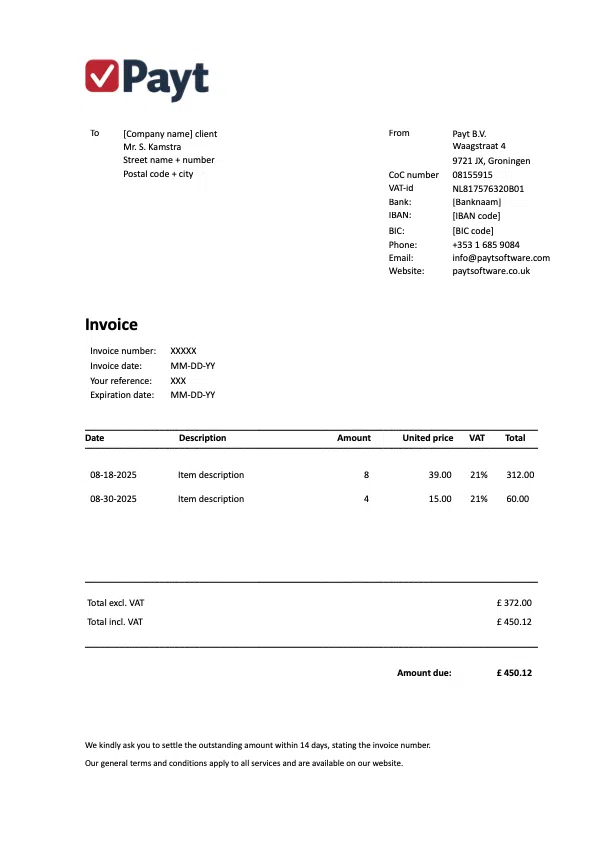Creating an invoice in Word means setting up a document with your company details, client information, invoice number and VAT details. To make the process easier, you can use a ready-made invoice template in Word specifically for the UK.
In this article, we explain how to create a proper invoice in Word, what the legal requirements are, and provide a professional invoice template you can download.
Table of contents: